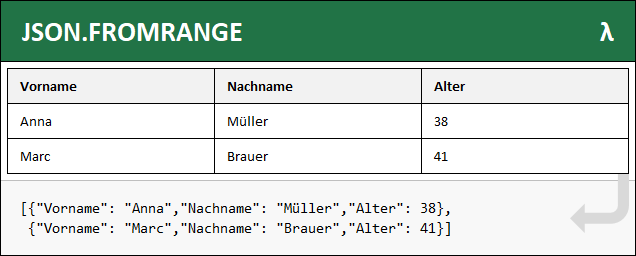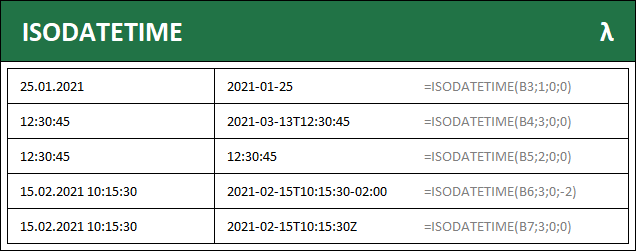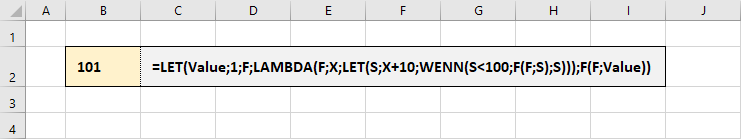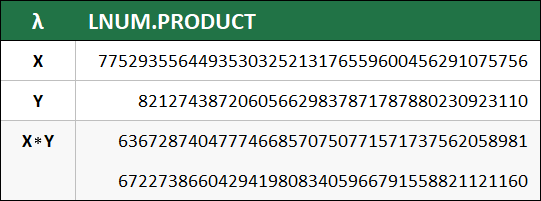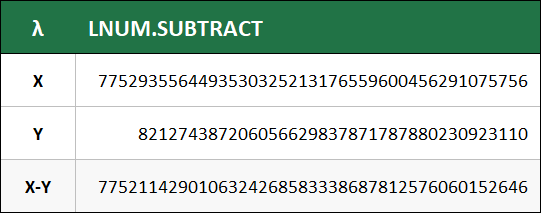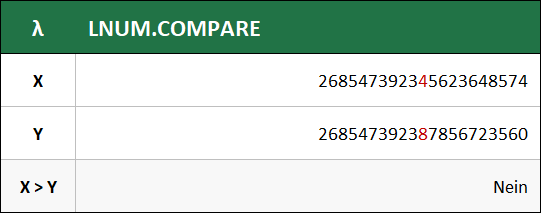Ich muss schon gestehen, die Excel-Funktion LAMBDA fasziniert mich weiterhin. Weil ich in einem meiner Projekte per VBA-Code aus einzelnen Zellbereichen JSON-Daten generieren musste, hatte ich mich gefragt, ob sich vielleicht das Konvertieren eines Zellbereichs in JSON-Daten auch nicht mit einer Formel realisieren liesse. Vorab: ja, das geht – mit einer LAMBDA-Funktion!
Dieser Artikel beschreibt, wie ich zu diesem Zweck meine benutzerdefinierte Excel-Funktion JSON.FROMRANGE implementiert habe. Um alle nachfolgend beschriebenen Schritte nachvollziehen zu können, ist ein Grundwissen zu der LAMBDA-Funktion empfehlenswert. Mein Artikel zur Einführung der LAMBDA-Funktion in Excel stellt die LAMBDA-Funktion und deren Fähigkeiten ausführlich vor.
Zudem wird JSON.FROMRANGE Gebrauch von zwei Hilfsfunktionen machen, die jeweils selbst LAMBDA-Funktionen sind. Die erste dieser Funktionen ist ISODATETIME, die im gleichnamigen Artikel genauer erläutert wird. Die zweite Hilfsfunktion ist eine in JSON.FROMRANGE integrierte, rekursive LAMBDA-Funktion, deren Prinzip ich im Artikel LAMBDA-Funktionen als Variable rekursiv verwenden beschrieben habe.